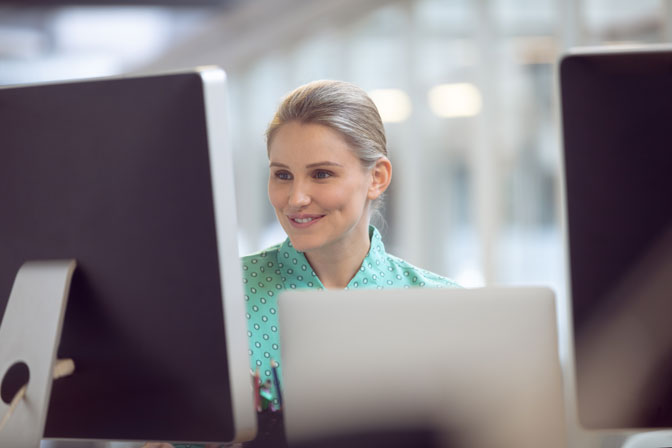You’ve often heard the term “ERP” (Enterprise Resource Planning), but now it’s time to drill down. With technology and totally unexpected events upending so much of the status quo in business, your intuition says your SME might benefit from this knowledge.
You’re absolutely right, in so many ways.
To help you better understand what an ERP system is, we answered the most common questions about them. If we missed one, let us know. We’ll be happy to help!
What is an ERP system?
An ERP is an all-in-one software solution that allows you to manage all of the business processes and information systems of your company in real time.
Think of your body’s nervous system. It unites all the sensory data of your body and centralizes the management of that data in your brain.
Similarly, your ERP system brings together all the data from the various functions of your business ?? from accounting, production, and provisioning, to sales, human resources, and many others ?? and centralizes the data. As a result, authorized users accessing your ERP will see the same real-time snapshot of what is happening in any function of your business.
What’s more, this end-to-end centralization of data saves you money and time by eliminating or automating processes. Learn more about these benefits below.
What are the main features of an ERP?
Most of the hundreds of ERP systems available organize their functions in a modular system, with each module specializing in a business function. In a modern ERP system, you can expect the following modules and these respective features:
- Business Intelligence: dashboards and KPIs (Key Performance Indicators)
- Finance and Accounting: General Ledger, Cash Management, costing, capital assets management and more.
- Sales: CRM (Customer Relationship Management), EDI (Electronic Data Interchange), POS (Point of Sale), Order Management, E-commerce and more.
- Provisioning: WMS (Warehouse Management System), Purchasing Management, inventory management and traceability.
- Manufacturing: Master Production Schedule, Resource Planning, costing, quality control and more.
- Human Resources: payroll, time and attendance, expense accounts, employee profiles and more.

What is the difference between an ERP and a CRM?
As we saw above, Enterprise Resource Planning (ERP) refers to a comprehensive software system that unites all the business functions of your company.
In contrast, a Customer Relationship Management (CRM) system focuses on helping you manage your customer relationships with the aim of improving sales.
Among its many functions, a CRM enables you to centralize information on your clients and prospects, automate your marketing campaigns, and analyze sales data.
A CRM can be sold separately or included in a fully integrated ERP. Combining your ERP and CRM enables you to make better use of your information and optimize your business processes.

What is the relationship between an ERP and digital transformation?
In a digitally transformed business, the entire way of doing business and of thinking about the business is done from a digital point of view.
To begin this transformation, you start integrating digital technology into your SME so as to create new processes or adapt old ones.
Implementing an ERP system is the first major step on your journey to digital transformation because you centralize all your processes and data in one digital system.
How does an ERP work?
An ERP system is made up of many modules, each intended for a business function in your company. No matter how many modules you connect together to meet your needs, the ERP software gathers all of your business’ information into a single database.

When your team enters new data into the ERP, all your business processes are updated instantly. This end-to-end integration of information saves you a significant amount of time and money. To illustrate these savings, let’s look at three examples.
1. Decision-making
A glance at a dashboard informs a senior manager that production took a dip the week prior. They can drill down on this Key Performance Indicator (KPI) to examine the supporting production data. Based on this analysis, the manager can proactively take steps to optimize production going forward.
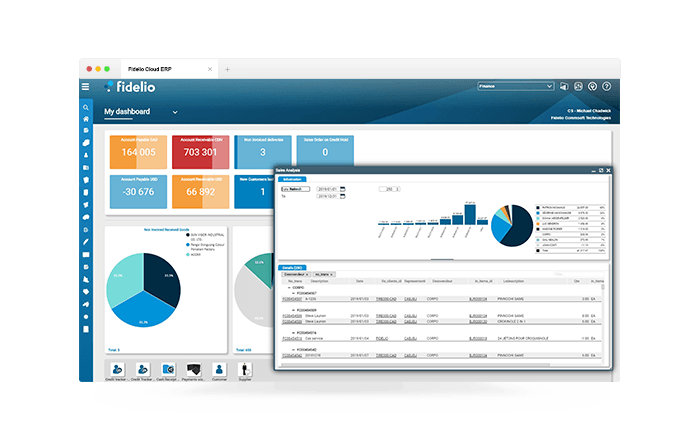
2. Inventory management
The provisioning manager gets an ERP notification that the inventory of a widget has reached the minimum level the manager had pre-set. This pre-set was planned to give the manager sufficient time to order more widgets and, thus, avoid lost sales.
To learn more, click on our article, “5 Ways ERP Inventory Management Levels Up Your SME".

3. Sales
Your representative on the road just landed a big order. From their tablet, they enter the sale into the ERP. Your inventory updates automatically, shipping gets notified, and you invoice in a few seconds, with little human intervention and a much lower rate of error.

What are the different types of ERP?
There are two main ERP types:
1. Cloud-based or SaaS (Software-as-a-Service) ERPs
This ERP system resides in a vendor’s remote servers, i.e., cloud-computing services. A cloud-based ERP enables any authorized person in your company to access the software through any computing device connected to an Internet browser.
In contrast with an on-premise ERP, a cloud ERP requires no major upfront investment in software licensing fees, hardware capacity, and IT staff time. Instead, your SME gains ERP access after a relatively fast implementation and an affordable monthly subscription fee. What’s more, the cloud also enables you to access their applications at any time and from anywhere.
To learn more, click on our article, “Cloud ERP: What It Is, How It Works, and Why SMEs Choose it to Elevate Performance”
2. Onsite or On-premise ERPs
Traditionally, this is how ERP systems were deployed. A business pays a hefty licensing fee for the software and installs it on their own hardware. Their team manages the IT infrastructure.
Typically, companies choose an on-premise solution for compliance or customization reasons. These companies have a business case supporting the customizing of the ERP system to meet their special needs. In the very long-term, the on-premise ERP can potentially be less costly because the license only needs to be paid for once.

What does a Tier 1, Tier 2, or Tier 3 ERP mean?
Earlier in their history, ERP systems were classified by tiers, from one to three. These classifications correlated with the following descriptions.
Tier 1 ERPs served companies with global operations and large revenues. These systems had a wide range of functions and could process a very high volume of transactions and data. An in-house IT staff was a must, as was international software support. Tier 1 ERPs were generally the most expensive.
Tier 2 ERPs catered to mid-market companies, and had a more modest capacity for scaling. You could get service support in a number of regions. These ERPs were more flexible and easier to implement than Tier 1 systems, and typically cost less, but were more expensive than Tier 3 options.
Tier 3 ERPs focused on small and mid-size businesses and provided technical support in one country.
Although recent advances in technology have made these tier distinctions less clear, they are still useful. When you start your search for a short-list of ERP systems, the tiers can provide guidelines for organizing your search. Always thoroughly analyze the pros and cons of any systems on your short-list, no matter what tier it belongs to.
What are the advantages of an ERP?
Currently, your SME may be using many independent and specialized business systems to meet your needs. An ERP system offers the following benefits:
Centralized and standardized information
Forget all the individual electronic files, paper files, and post-its your siloed business units may be storing information in. In an ERP system, any authorized user can instantly access real-time information about the status of their business function or the company.
Full real-time visibility of your operations
For your company leaders, this 360-degree visibility into your operations makes it dramatically easier and faster to gather the information needed for planning, coordinating, forecasting, and making decisions.
Increased productivity
Optimal productivity is not possible without planning and coordination. Consider, for example, a production manager empowered with an ERP system. They can review their orders on hand and compare them with inventory to see whether they can meet customer needs in time. The manager can also make sounder forecasts about staffing needs. Thanks to the ERP system, the manager can help ensure that production remains at optimal levels.
Reduced risk
This same full visibility into your operations reduces risk in other business functions. For example, when all business processes are digitized and access to these processes is tightly controlled, the approval or execution of any initiative always leaves a trail, thus reducing the risk of fraud.
Improved agility
The reporting and analytics tools of your ERP system support greater insight into your accumulated business data. As a result, you can catch trends in, for example, your sales, profit margins, cashflow, or inventory that enable you to take corrective actions more quickly.
Reduced management costs
Supported by 360-degree visibility into operations and easy drill-downs into data, your leadership can more easily spot where business units are not performing. This visibility enables you to reduce costly inefficiencies and apply the financial, material, or labor resources you need to optimize your operations.
In addition to this cost-reduction, your ERP system, for example, reduces the number of times your team has to input data for orders, billing, and account reconciliations. Less inputs mean less time and money spent correcting input errors.
An ERP also facilitates the automation or simplification of many repetitive tasks. For example, if you’d like a report to be created and distributed every Friday at noon to your executives, your ERP can automatically do this.
Streamlined computer systems
Well-designed ERP systems effortlessly integrate the business-function modules you need and enable easy integration with your other business systems.
If you’re growing quickly, for example, a cloud-based ERP can easily scale up your computing capacity to meet your needs ?? without the purchase of any hardware ?? while also helping you maintain predictable IT costs.
Would ERP software work for my SME?
Today, SMEs can choose from a wide range of ERP options. Choose your ERP with care because many serve some businesses better than others.
As we noted above, keep an eye on the tier level of your ERP system to ensure it’s aligned with your SME’s needs. If you have 25 employees, you may be wasting time and money considering a Tier 1 system that’s been “simplified” to meet SME needs.
ERPs can also specialize in different industries: manufacturing, distribution, agri-food, service, and more. Over time, their focus in these business sectors allows them to become experts on best practices and develop industry-specific features.
Finally, cloud-based ERPs have significantly lower upfront costs, and for this reason, among others, they may be very appealing for SMEs with budgets generally smaller than those of larger firms.
Who uses an ERP system?
There may be a lingering perception that ERP systems are made only for huge companies. Modern technology has shattered this idea. Well thought-out cloud-based ERP systems are now accessible to small and mid-size businesses.
In fact, if your SME is facing the following challenges, an ERP system may be just the solution you’re looking for:
- Rapid growth
- Inefficient processes that are hurting your bottom line
- Error-prone inventory, billing, and other accounting data
- Slow gathering of data for analysis
- Recruitment of more people to enter data
- A mainframe that’s outlived its usefulness.
Have more questions?
As you aim to take your SME to the next level, the questions we’ve addressed here may only be the beginning. We’ve been building and implementing ERPs every day for over 20 years, so don’t hesitate to get in touch with us!