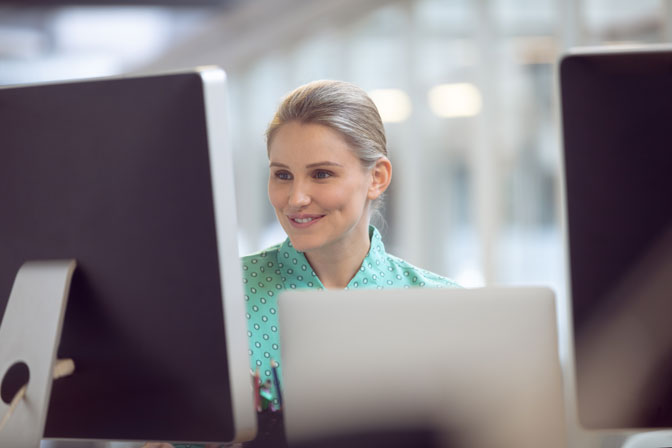Shouldn’t growth be more fun?
You may be thinking this as you and your team in industrial supplies distribution cope with the constant stress of the following:
- Tracking huge volumes of SKUs moving in and out of inventory in different locations, and dealing with stock-outs, overstocking, and lost goods.
- Filling and delivering orders on time in your warehouse operations, which resemble an intensive care unit as you struggle to minimize delivery delays and customer penalties.
- Coordinating purchases and deliveries from your suppliers all over the world, without paying an arm and a leg for rush deliveries or lost sales from back orders.
- Protecting your profit margins from the squeeze of manufacturers and customers.
This relentless daily tension is not why you got into business.
Fortunately, there are technological solutions that can dramatically reduce this hassle and streamline processes to elevate the performance of your small or medium-sized business.
Its software called an Enterprise Resource Planning (ERP) system. You’ve probably heard about these systems. Your competition may be already benefiting from one.
To save you further aggravation, this article aims to briefly explain what an ERP can do for you and how to choose one that’s right for your industrial supplies distribution business.
What is an ERP solution?
Think of an ERP as the nervous system of your business. The software connects your business functions, standardizes all your data, and centralizes it in a database, which is the brain of your business.
As a result, all your business functions, from inventory management to finance, sales, and human resources, are communicating with each other, instantly, in real time.
This all-in-one integration streamlines your business processes and delivers 360-degree visibility into your operations, so you can benefit as follows:
Greatly reduce manual labour and errors
Since data only needs to be entered once in your ERP, say goodbye to many repetitive tasks, like duplicate data entry, which increases the risk of errors, and the slow manual preparation of reports from siloed business functions.
Make data-supported decisions faster
Real-time visibility into your operations and KPIs (Key Performance Indicators) enable faster, data-supported planning, coordinating, forecasting, and decision-making.
Cut operational costs
By streamlining so many processes, your ERP reduces operational costs, so you can do much more with the same headcount.
Increase your business agility
Supported by real-time KPIs, you can act faster and more proactively to opportunities and challenges in the marketplace and within your business.
Here’s how the benefits listed above arise from individual modules within the ERP working together to elevate the performance of your business.
Stay on top of your inventory management
Your ERP’s inventory management system tracks every item coming in and going out of your business.
These items are entered into the system through barcode scanning or RFID (radio frequency identification) devices, thus eliminating the mountain of paperwork you might otherwise generate to track the item.
Your ERP inventory management system enables you to:
- Track your stock no matter where it is, and create minimum-maximum alerts that notify your purchasing team of stock levels.
- Reduce the costs of overstocking or stock outs through better inventory control.
- Provide real-time data, easily viewed in a dashboard or report.
Keep customers happy with streamlined order management

Whether an order originates online or from a salesperson on the road, that order’s progress through your operations can be easily traced in your ERP’s order management module.
If issues with the order arise, your team instantly knows about it and can proactively respond. This automated monitoring enables you to process more orders with less effort while enhancing on-time delivery.
Manage your margins in real time

Because every component contributing to the cost of your product is tracked in your ERP, you can access your profit margin on any item at any time.
This financial reporting enables you to proactively decide to sell more or less of an item or set different prices for different customers. In a competitive market, this insight into your profit margin enables you to make quick, confident decisions about opportunities.
Enhance customer satisfaction with your CRM module
A Customer Relationship Management (CRM) system helps you centralize information on your customers and prospects, automate tasks, manage the sales process, and analyze sales data.
Some ERPs come with CRM modules or can be seamlessly integrated with a third-party CRM. In either case, your salespeople will be better informed, more quickly, and able to do their jobs more easily, which empowers them to respond better to your customers.
Streamline your warehouse management
A warehouse management system (WMS) software helps you manage the movement and storage of stock in a warehouse. Just as with CRM modules, your ERP can already have a WMS integrated or be connected seamlessly to a third-party WMS.
The WMS enables your warehouse team to monitor every item, automate processes, increase picking efficiency, and use analytics to improve warehouse performance, among many other functions.
Improve your supply chain management
The capabilities of your ERP enable you to get greater visibility into your supply chain and manage it more effectively, so you can do the following:
- Track your purchase orders, supplier shipping times, returns, and other elements of supplier performance to assess their contribution to your success.
- Be proactive regarding potentially late-arriving resources or unexpected increases or decreases in customer demand.
- Automate planning and forecasting scenarios based on variables you choose.
- Connect electronically through EDI (Electronic Data Interchange) to customers so you can be more proactive in planning for and fulfilling customer orders.
- Integrate with a 3PL provider and transportation optimization systems to reduce costs.
Why your ERP should “play well with others”
Your ERP will become essential to how you operate, but you’ll still need other software to be efficient. That’s why your ERP needs to integrate easily with your current or future business systems.
For example, if you want to add an e-commerce capability, your ERP should integrate seamlessly with it. As your business grows and new technologies evolve in IoT (Internet of Things) and other fields, you want to be sure your ERP can communicate with these digital tools, so your business continues to meet the demands of industrial supplies distribution.
How to select an ERP system for your business
This brief article can only skim the surface of a smart ERP selection process. To learn more, please download our PDF, The Ultimate ERP Selection Guide for Wholesale Distribution
10 steps to a successful ERP selection and implementation
Given the fundamental way your ERP system will transform the way your organization works, it’s critical that you select and implement this software thoughtfully.
The following summarizes our process, the result of over 20 years of successful ERP development and implementation.
1. Build an ERP selection team. Recruit enthusiastic top performers from each business function to carry out the project. Appoint a single point of contact for the team who will liaise with vendors and your company.
2. Maintain honest two-way dialogue. Open conversations with the organization enable you to surface resistance and good ideas and reinforce project buy-in throughout the ERP implementation.
3. Assess your needs. With your key stakeholders and, potentially, an ERP consultant, define your needs by reviewing all your business processes.
4. List your requirements. This document lists all your must-have and nice-to-have features, as agreed to by your stakeholders.
5. Write the RFP. The Request for Proposal goes to your potential vendors.
6. Be thorough in demos. To assess a shortlisted ERP, invite your power users to test scenarios your business commonly sees.
7. Select a user-friendly ERP. Ensure that it fits your budget and needs.
8. Avoid employee burnout. Allow employees to work on the ERP implementation during business hours.
9. Create memory aids. Help employees remember the new procedures.
10. Invest in change management. Support your employees with training and other guidance before, during, and after the implementation. Remember, their effective use of the ERP will make or break your ROI on this major project.
Why choose Fidelio ERP
How can you leverage all the advantages of an ERP with little upfront investment? With a cloud-based solution like Fidelio ERP.
You won’t need an IT staff to maintain your ERP or look after updates, security, back-up, and recovery. Fidelio ERP takes care of all these tasks based on a subscription model that’s as straightforward as your monthly fee to an entertainment streaming service.
Furthermore, a WMS and CRM are integrated into Fidelio ERP, so your team can carry out all their related tasks within the platform.
For over 20 years, our team has developed and implemented Fidelio ERP specifically for small and medium-sized businesses in the distribution, manufacturing, and food and beverage industries. We’ve seen and solved every ERP challenge imaginable!
ERP Consultants: Empower Your Clients With Fidelio.
If you’d like to learn more about how we can help your industrial supplies business through its growing pains, connect with us.