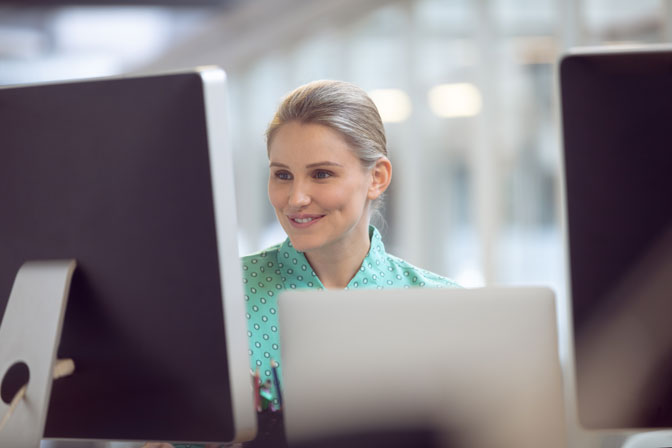How can your business do more with less?
Less effort. Less waste. Less error. In the food and beverage sector, with its traditionally tight margins, that’s the recurring question a financial leader asks every workday.
Fortunately, the right Enterprise Resource Planning (ERP) software can provide transformative answers to that question for small and medium-sized businesses.
In this post, we’ll describe five major ways an ERP system can help your operation reach levels of business efficiency you would not have thought possible before your digital transformation.
What is ERP software?
If you’re unfamiliar with ERP software, think of it as a system that operates like the brain and spinal cord in the central nervous system of your body. Your brain and spinal cord combine all the data from the diverse parts of your body and coordinate all its activity.
Similarly, your ERP standardizes all the data from the different functions of your company (e.g., accounting, production, shipping, and so on), and centralizes it in a database.
Due to this end-to-end integration, new data entered in one module — let’s say, the raw material on your receiving dock, will instantly update other data that depend on the receiving module, like inventory management. As a result, any authorized user of your ERP gets real-time access to the status of your business processes.
This centralized organization of all the data from your business delivers major benefits in efficiency because it empowers you to do the following:
1. Streamline and automate business processes
Through your ERP system’s automation, you eliminate many of the repetitive or non-value-adding tasks your team may carry out, such as duplicating data entry due to disparate applications, coordinating with multiple departments to gather data for a report, and keeping track of inventory manually.
For example, when one of your salespeople enters a sales order, they trigger a chain of automated events:
- Inventory gets allocated to the order and stock levels are adjusted accordingly.
- Shipping gets notified when the order is filled.
- Invoicing occurs.
- The ERP, which monitors stock levels, will notify your purchasing team when quantities reach the minimum or maximum thresholds you’ve set.
- Receivables are tracked and organized automatically for your accounting team.
All these processes are executed at high speed with little human intervention, which results in a much lower rate of error.
Time-consuming recalls made easy
Let’s take another example of a typically laborious task in the food sector recalls.
With the right ERP system, you can source all the required information in a few clicks. For example, using Fidelio, you merely have to enter the lot number of the ingredient received and the ERP system tracks the following:
- All items made with the ingredient
- All ingredients that were removed from inventory
- The customers to whom the finished product was delivered
- The destinations of the products and the quantities involved.
Through this streamlining and the automation of your processes, you reduce the need to hire low-skilled employees. In a tight labor market, that’s one big headache and cost minimized.
2. Standardize your business processes
Your ERP software will outline processes that reflect the best practices in your sector.
That’s because ERP developers that specialize in a sector (e.g., food and beverage) have seen how different companies solve the process challenges common to the industry. As a result, they’ve coded the best of these process solutions into their ERP systems.
At first, many businesses may be reluctant to work with these processes.They consider their business unique in its challenges and might prefer their own process solutions initially. In fact, though, a majority of the processes in a sector are the same from company to company.
3. Simplify data-sharing to make better decisions faster
When you don’t have a centralized system like an ERP, collecting data and sharing it with colleagues becomes a tedious and, time-consuming task.
The data may lie in numerous spreadsheets or other software distributed in different silos of your business. The data may be dated or riddled with multiple errors because they’ve had to be input several times into different applications.
Moreover, these data sources don’t communicate with each other, so reports must be printed or emails sent with attachments. Your team may spend hours coordinating all this information. Meanwhile, your business decision is delayed until all the relevant people are on the same page.
Is this how you want your business to respond in today’s fast-evolving market?
In contrast, you could work with an ERP system and have all your colleagues instantly referring to the same real-time data set.
Through this real-time sharing, you improve operational efficiency and decrease your operating costs because you can do the following:
React faster to emerging issues
The dashboards of your ERP system enable you to read the vital signs of your business at a glance, so you can proactively respond to issues as they arise.
What’s more, the dashboards allow you to dig deep into their summary numbers when you want to get granular about the contributing factors behind your results.
With such real-time reporting, one glance can inform you of the status of the following metrics:
- Inventory levels
- Delivery times
- System downtime
- Product count
- Overall equipment effectiveness (OEE): In other words, how much quality product did a machine actually produce compared to the expected quantity in a defined period?
Minimize data entry and errors
As noted earlier, the centralized nature of ERP systems means you only have to enter data once, significantly reducing the chances of committing errors. Once you have the proper verification protocols in place, your data becomes cleaner and more reliable.
Reduce operational setbacks through better forecasting
With 360-degree visibility into your operations, your ERP’s forecasting modules can greatly improve your operations planning.
For example, your ERP forecasts a period of steep production and shipping in Q4. Your ERP also shows you a precise picture of your inventory levels, what purchasing needs to be done to maintain those levels, and how many workforce hours you’ll need to fulfill your commitments in Q4.
As a result of this visibility, you can reduce costly production stoppages or slowdowns, rush deliveries of materials, overtime pay, delivery penalties, customer dissatisfaction, and so on.
Take advantage of ERP analytics
Well-designed ERP systems have a module dedicated to business intelligence or analytics. For example, analytics will review your financial data, and highlight patterns and spot trends you may not have noticed.
4. Improve collaboration with your vendors and distribution partners

If your ERP system “plays well with others,” you can integrate it with the business systems of partners in your ecosystem to mutually enhance your business efficiency.
Consider these examples:
- EDI. As soon as raw material is delivered to your plant, Electronic Data Interchange (EDI) enables you to retrieve the shipment data transmitted by your vendors instantly. That process eliminates all paperwork.
- 3PL partner. Are you storing inventory at a business partner’s warehouse? With an ERP system, tracking your stock levels and providing their team with shipping instructions is easy.
- Connection to the IoT (Internet of Things). Once data is the lifeblood of your business, you’ll be able to install sensors and communication capacity on your machinery. As a result, your equipment will communicate directly with your ERP system and other relevant parties about its performance.
- Mobile readers. If your warehouse team is equipped with mobile readers connected to your inventory system, they can use these RFID-based devices to read barcodes on incoming or outgoing goods. This scanning eliminates a lot of data entry and thus reduces the risk of error because no paperwork needs to be processed.
- Tablets. Your team on the production floor can use tablets to facilitate data entry and consultation.
5. Simplify your IT infrastructure maintenance with cloud-based ERP

With a cloud-based ERP, any authorized person on your team can access the system via an Internet browser, from anywhere, at any time, for a fixed annual or monthly fee.
So whether you have employees on the road or working from home, everyone continues to support your company’s productivity.
Due to the simplicity of the cloud ERP business model, you can expect to save on IT costs in the following ways:
Reduce the need for disparate software
With the right ERP software, you can run nearly your entire operation from within the modules of your system.
Eliminate software maintenance
All software requires maintenance, upgrades, data security, and data backup. These costs are all taken care of by your vendor through your monthly fees. That means you won’t have to hire any staff to carry out these tasks.
Start your ERP implementation with little upfront investment
Compared to on-premise ERP software, a cloud system requires little upfront investment and a shorter implementation time. Thus, you can start improving your business efficiency faster and earning your ROI sooner.
Improving business efficiency is an ongoing challenge. Working with an ERP system, you’ll begin a digital transformation that will drive efficiency, reduce risk, and enhance profits in ways you could not have thought possible.
If you have more questions, do reach out to us.